PL-300: Microsoft Power BI Data Analyst
How can you use parameters when connecting to data?
To connect to a JSON file
To change data source values dynamically
To create "What-If" scenarios
To shape and transform data in the Query Editor
Answer is To change data source values dynamically
Parameters are a useful way to change data source values dynamically in Power Query. These parameters are different from the "What-If" parameters created in the Power BI Desktip front-end.
Which of the following sources lets you connect your data to other business applications?
Microsoft Dataverse
Microsoft Dataplatform
Microsoft Dataflows
Microsoft Excel
Answer is Microsoft Dataverse
The Dataverse is a cloud-based storage options for your organization's data that you can connect to business applications like Power Apps, Power Automate, and Power Virtual Agents
You have a Microsoft Excel spreadsheet that contains a table named Sales.
You need to add the Sales table to a Power BI dashboard as a tile.
How should you configure the tile?
From the Power BI service, import the data from the Excel workbook.
From Excel, publish the workbook to the Power BI service.
From the Power BI tab in Excel, pin the table.
From the Power BI service, upload the Excel workbook.
Answer is From the Power BI tab in Excel, pin the table.
References:
https://docs.microsoft.com/en-us/power-bi/publisher-for-excel
You have two Microsoft SQL Server database servers named SQLProd and SQLDev. SQLDev contains the same tables as SQLProd, but only a subset of the data in SQLProd.
You create a new Power BI Desktop model that uses 120 tables from SQLDev.
You plan to publish the Power BI file to the Power BI service.
You need to connect the model to the tables in SQLProd. The solution must minimize administrative effort.
What should you do from Query Editor before you publish the model?
Create a new connection to SQLProd, and then import the tables from SQLProd.
Delete the existing queries, and then add new data sources.
Configure the Data source settings.
Edit the source of each table query.
Answer is Configure the Data source settings.
Query Editor >>Data Source setting as well as through Query editor >> Query Setting >> Source.
So both option C and D are justified. But its required least amount of administrative effort so will go for option C.
Reference:
https://www.c-sharpcorner.com/article/how-to-change-data-source-of-existing-report-in-power-bi/
You plan to create several datasets by using the Power BI service.
You have the files configured as shown in the following table.

You need to identify which files can be used as datasets.
Which two files should you identify?
Data 1
Data 2
Data 3
Data 4
Data 5
Answer is 2 and 4
a) TSV is not supported via Power BI Service, and in question it clearly says "by using Power BI Service".
b) XLSX 3 gb will not work for Pro licence, but it will work for Premium licence. In question there is no mention about licence type so this option will work for some customers, for some not. Partially correct.
c) XML is not supported via Power BI Service, and in question it clearly says "by using Power BI Service".
d) CSV, same as xlsx 3gb, it will work for Premium licence. Partially correct.
e) JPG is not suported via Power BI Service.
For XML Table (.xml) or text (.txt) files, you must load that data into an Excel or Power BI Desktop file first. You can then import the Excel or Power BI Desktop file into Power BI Service.
There's a 1-GB limit for datasets stored in Shared capacities in the Power BI service. If you need larger datasets, you can use Power BI Premium.
References:
https://docs.microsoft.com/en-us/power-bi/service-get-data
You have a service published to a website.
When you connect to the website, you receive the following data.
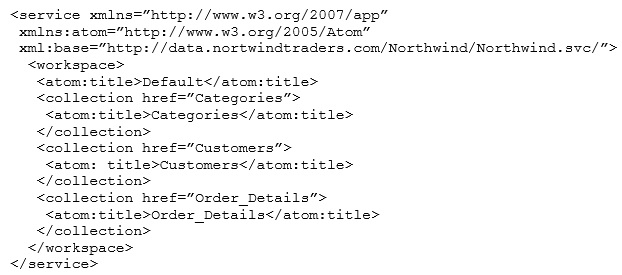
You need to create a query that retrieves the Categories data and the Customers data.
Which type of source should you use?
JSON
Text/CSV
OData Feed
XML
Answer is OData Feed
OData supports two formats for representing the resources (Collections, Entries, Links, etc) it exposes: the XML-based Atom format and the JSON format.
Reference:
https://www.odata.org/documentation/odata-version-2-0/atom-format/
In Power BI Desktop, you are updating an existing report that connects to a Microsoft SQL Server database.
You use database (SQL authentication) credentials to connect to the source.
The last credentials that were entered are expired.
You need to update the credentials.
Which two actions should you perform?
Open the Data Source Settings dialog box and locate the data source.
Select Edit Permissions and enter new credentials.
Open the Get Data dialog box and make a new connection to the database.
Open the Options dialog box and allow data previews to download in the background.
You plan to populate a table in a Power BI dataset with data from a Microsoft SharePoint Online list.
Which storage mode will be used?
DirectQuery
live connection
Composite
Imported
Which data role enables advanced analytics capabilities through reports and visualizations?
Data analyst
Data scientist
Data engineer
Answer is Data analyst
Which data analyst task has critical performance impact on reporting and data analysis?
Analyze
Visualize
Model
Answer is Model